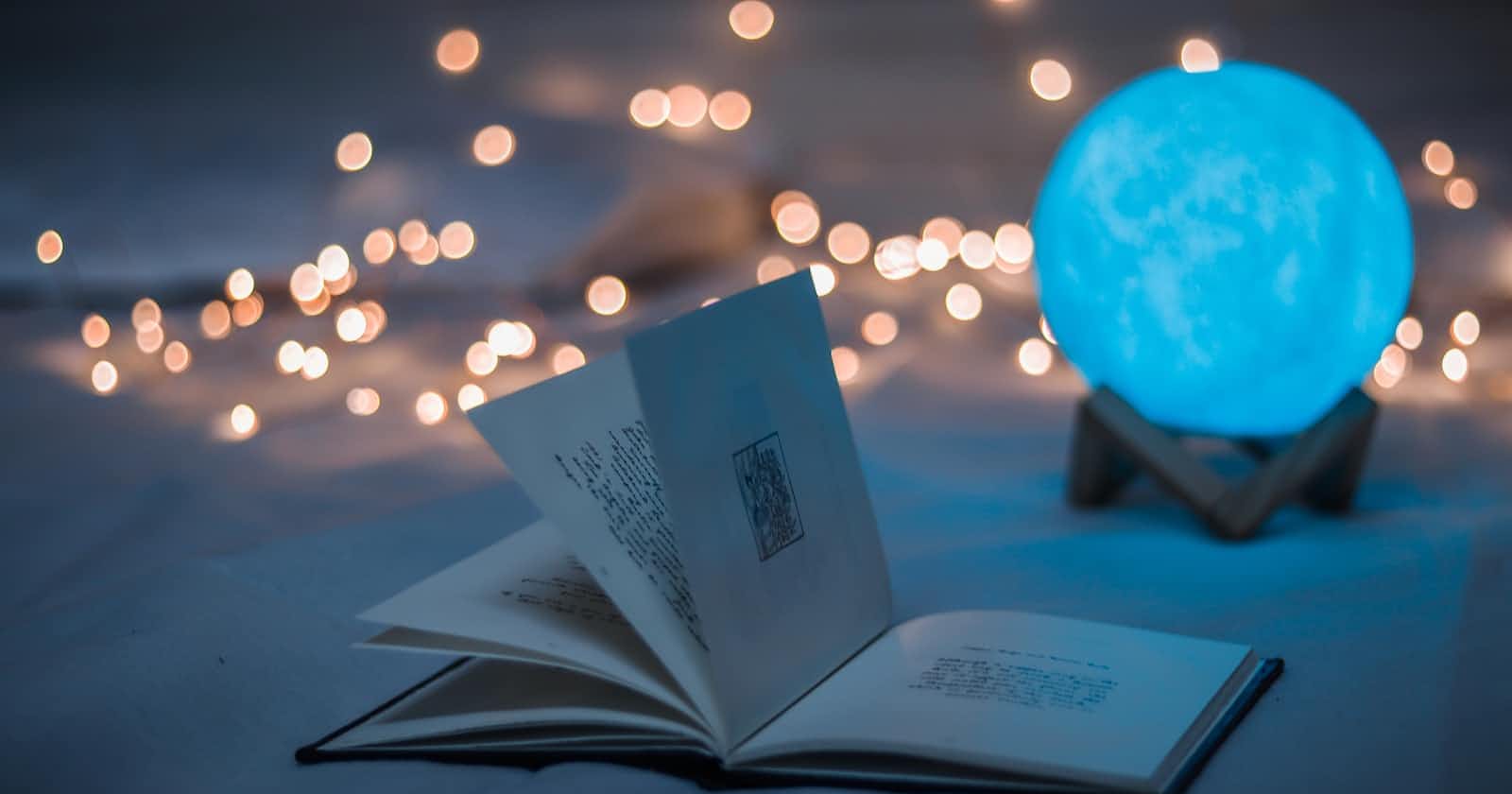angular series
Data binding is a powerful feature of the Angular framework that allows for communication between the component class and the view template. Angular supports several types of data binding, including interpolation, property binding, event binding, and two-way binding.
Interpolation:
Interpolation is a type of one-way data binding that allows you to display the value of a component property in your template. To use interpolation, simply surround the component property with double curly braces ({{}}) in your template.
Example:
<h1>{{pageTitle}}</h1>
Property binding:
Property binding allows you to set a property of a DOM element to a value from your component. To use property binding, you need to surround the property name with square brackets ([ ]) in your template.
Example:
<input [value]="username">
Event binding:
Event binding allows you to listen for events such as button clicks, keypresses, and mouse events, and trigger a method in your component when the event occurs. To use event binding, you need to surround the event name with parentheses () in your template.
Example:
<button (click)="submitForm()">Submit</button>
Two-way binding: Two-way binding allows you to bind a component property to an input element and update the property value when the user enters a new value. To use two-way binding, you need to use the ngModel directive and surround the binding with parentheses and square brackets [( )].
Example:
<input [(ngModel)]="username">
In summary, data binding is a powerful feature in Angular that allows for communication between the component class and the view template. It supports several types of data binding, including interpolation, property binding, event binding, and two-way binding, which allow for efficient and effective communication between the component and the template.