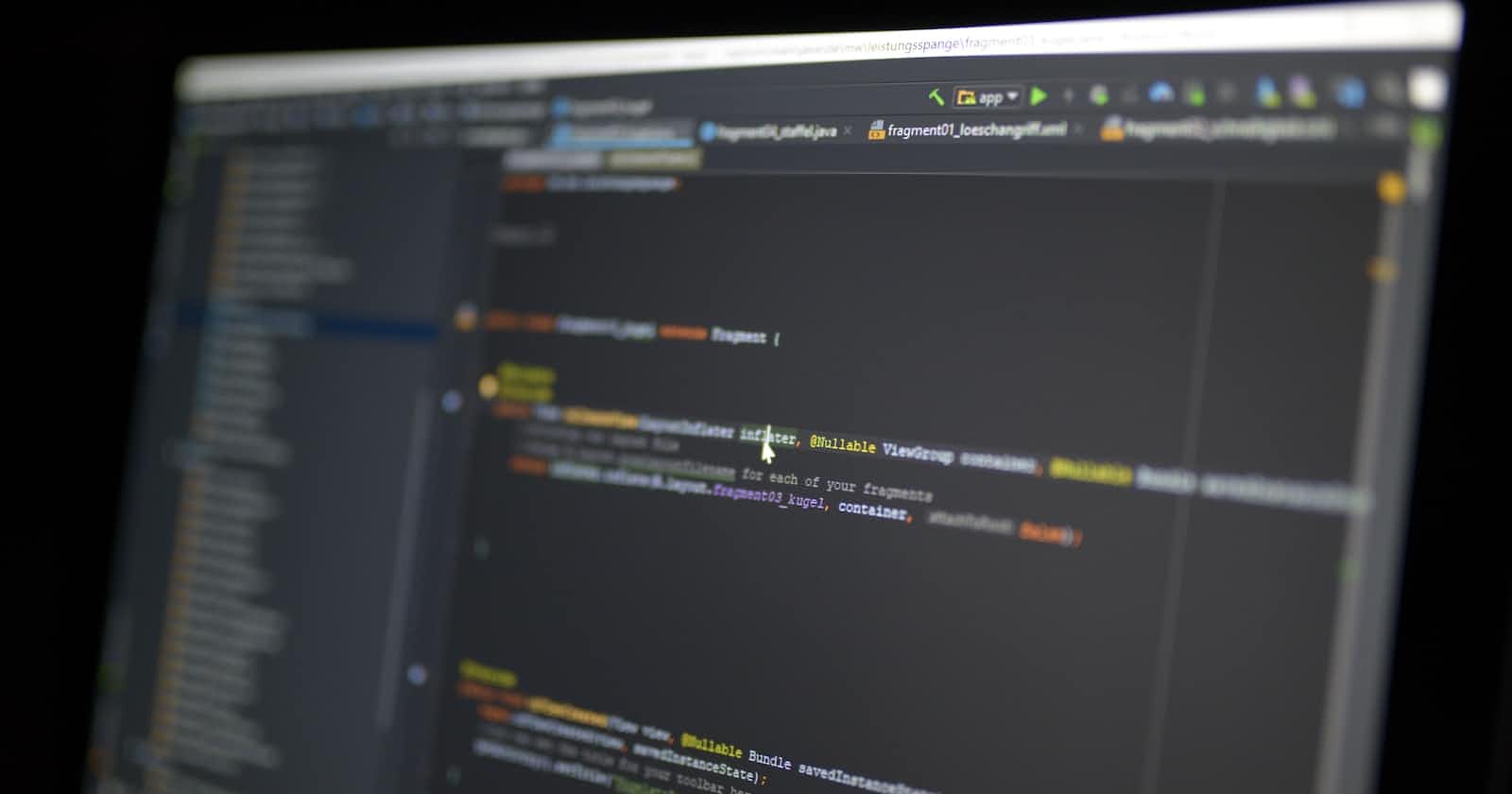Table of contents
No headings in the article.
Mobile computing is one of the fast-growing in this era. Every day techies globally are releasing apps to solve problems that they feel need to be solved. it is normal to find a techie struggling with the ide to debug a certain error which uum it might be crap to the head and entire body. Lol! have you ever struggled to solve an error and yet you're are building nothing. one of the toughest year i received many calls and questions on solving ide errors i can call 2021. Direct to the error i realized basically when most people are starting to use the android-studio they end up receiving alot of gradle issue. as usual what happens is that most of them try to reach out to those whom are believed to be well versed. Later on google is the second best friend to tech family. What happens when you google an error and ends up receiving a similar question? What did you mean? Did you mean? Ooops this sounds perturbing if not mad. Now gradle is one of the error which can make one quit software engineer role and rush to other career paths. i have been working on a solution to this error and definitely managed to come up with a solution that is actually easy hahaha. i know it might be amusing but it has worked to over twenty laptops (20 laptops). lets dive to the error now-
2021-07-08 08:46:08,848 [se-915-b01] INFO - #com.intellij.idea.Main - JVM Args: -Xms256m -Xmx1280m -XX:ReservedCodeCacheSize=240m -XX:+UseConcMarkSweepGC -XX:SoftRefLRUPolicyMSPerMB=50 -Dsun.io.useCanonCaches=false -
Djava.net.preferIPv4Stack=true -Djna.nosys=true -Djna.boot.library.path= -da -Djb.vmOptionsFile=C:\Program Files\Android\Android Studio\bin\studio64.exe.vmoptions,C:\Users\username.AndroidStudio3.0\studio64.exe.vmoptions -Xbootclasspath/a:C:\Program Files\Android\Android Studio\lib\boot.jar -Didea.platform.prefix=AndroidStudio -Didea.jre.check=true -Didea.paths.selector=AndroidStudio3.0 -XX:ErrorFile=C:\Users\username\java_error_instudio%p.log -XX:HeapDumpPath=C:\Users\username\java_error_in_studio.hprof Gradle project resolve error org.gradle.tooling.GradleConnectionException: Could not run build action using Gradle distribution ‘services.gradle.org/distributions/gradle-4... 17’. at org.gradle.tooling.internal.consumer.ExceptionTransformer.transform(ExceptionTransformer.java:55) at org.gradle.tooling.internal.consumer.ExceptionTransformer.transform(ExceptionTransformer.java:29) at org.gradle.tooling.internal.consumer.ResultHandlerAdapter.onFailure(ResultHandlerAdapter.java:41) at org.gradle.tooling.internal.consumer.async.DefaultAsyncConsumerActionExecutor$1$1.run(DefaultAsyncConsumerActionExecutor.java:57) at org.gradle.internal.concurrent.ExecutorPolicy$CatchAndRecordFailures.onExecute(ExecutorPolicy.java:63) at org.gradle.internal.concurrent.StoppableExecutorImpl$1.run(StoppableExecutorImpl.java:46) at java.util.concurrent.ThreadPoolExecutor.runWorker(ThreadPoolExecutor.java:1142) at java.util.concurrent.ThreadPoolExecutor$Worker.run(ThreadPoolExecutor.java:617) at java.lang.Thread.run(Thread.java:745) at org.gradle.tooling.internal.consumer.BlockingResultHandler.getResult(BlockingResultHandler.java:46) at org.gradle.tooling.internal.consumer.DefaultBuildActionExecuter.run(DefaultBuildActionExecuter.java:60) at org.jetbrains.plugins.gradle.service.project.GradleProjectResolver.doResolveProjectInfo(GradleProjectResolver.java:258) at org.jetbrains.plugins.gradle.service.project.GradleProjectResolver.access$200(GradleProjectResolver.java:79) at org.jetbrains.plugins.gradle.service.project.GradleProjectResolver$ProjectConnectionDataNodeFunction.fun(GradleProjectResolver.java:902) at org.jetbrains.plugins.gradle.service.project.GradleProjectResolver$ProjectConnectionDataNodeFunction.fun(GradleProjectResolver.java:886) at org.jetbrains.plugins.gradle.service.execution.GradleExecutionHelper.execute(GradleExecutionHelper.java:218) at org.jetbrains.plugins.gradle.service.project.GradleProjectResolver.resolveProjectInfo(GradleProjectResolver.java:139) at org.jetbrains.plugins.gradle.service.project.GradleProjectResolver.resolveProjectInfo(GradleProjectResolver.java:79) at com.intellij.openapi.externalSystem.service.remote.RemoteExternalSystemProjectResolverImpl.lambda$resolveProjectInfo$0(RemoteExternalSystemProjectResolverImpl.java:37) at com.intellij.openapi.externalSystem.service.remote.AbstractRemoteExternalSystemService.execute(AbstractRemoteExternalSystemService.java:59) at com.intellij.openapi.externalSystem.service.remote.RemoteExternalSystemProjectResolverImpl.resolveProjectInfo(RemoteExternalSystemProjectResolverImpl.java:37) at com.intellij.openapi.externalSystem.service.remote.wrapper.ExternalSystemProjectResolverWrapper.resolveProjectInfo(ExternalSystemProjectResolverWrapper.java:45) at com.intellij.openapi.externalSystem.service.internal.ExternalSystemResolveProjectTask.doExecute(ExternalSystemResolveProjectTask.java:66) at com.intellij.openapi.externalSystem.service.internal.AbstractExternalSystemTask.execute(AbstractExternalSystemTask.java:139) at com.intellij.openapi.externalSystem.service.internal.AbstractExternalSystemTask.execute(AbstractExternalSystemTask.java:125) at com.intellij.openapi.externalSystem.util.ExternalSystemUtil$3.execute(ExternalSystemUtil.java:388) at com.intellij.openapi.externalSystem.util.ExternalSystemUtil$5.run(ExternalSystemUtil.java:445) at com.intellij.openapi.progress.impl.CoreProgressManager$TaskRunnable.run(CoreProgressManager.java:726) at com.intellij.openapi.progress.impl.CoreProgressManager.lambda$runProcess$1(CoreProgressManager.java:176) at com.intellij.openapi.progress.impl.CoreProgressManager.registerIndicatorAndRun(CoreProgressManager.java:556) at com.intellij.openapi.progress.impl.CoreProgressManager.executeProcessUnderProgress(CoreProgressManager.java:501) at com.intellij.openapi.progress.impl.ProgressManagerImpl.executeProcessUnderProgress(ProgressManagerImpl.java:66) at com.intellij.openapi.progress.impl.CoreProgressManager.runProcess(CoreProgressManager.java:163) at com.intellij.openapi.progress.impl.ProgressManagerImpl$1.run(ProgressManagerImpl.java:137) at com.intellij.openapi.application.impl.ApplicationImpl$2.run(ApplicationImpl.java:334) at java.util.concurrent.Executors$RunnableAdapter.call(Executors.java:511) at java.util.concurrent.FutureTask.run(FutureTask.java:266) at java.util.concurrent.ThreadPoolExecutor.runWorker(ThreadPoolExecutor.java:1142) at java.util.concurrent.ThreadPoolExecutor$Worker.run(ThreadPoolExecutor.java:617) at java.lang.Thread.run(Thread.java:745) Caused by: org.gradle.api.GradleException: Unable to start the daemon process**.
This is one of the most perturbing errors which i haven;t found a solution even in google and also stack overflow. Guess what? The solution is just a little- granting the permission and user priviledges to run as an administrator and the ide will definitely smile back to you. When having such an error then definitely run your android-studio as an administrator and then wait for gradle to solve the error while your mind relaxes. This error is actually caused by wrong configuration of the daemon and running the ide as an administrator aids to solve it. Am glad you can now go back to a better sitting position and develop some problem. Thank you